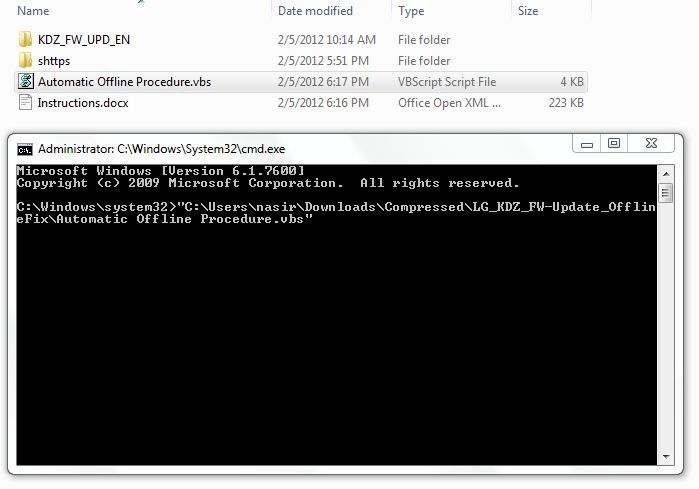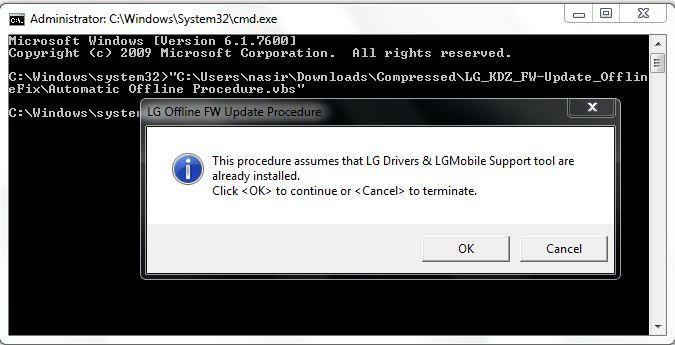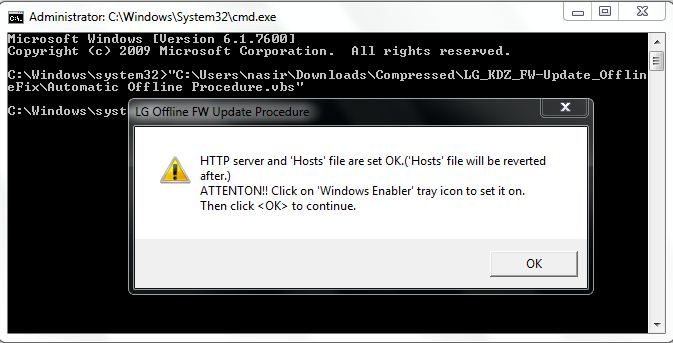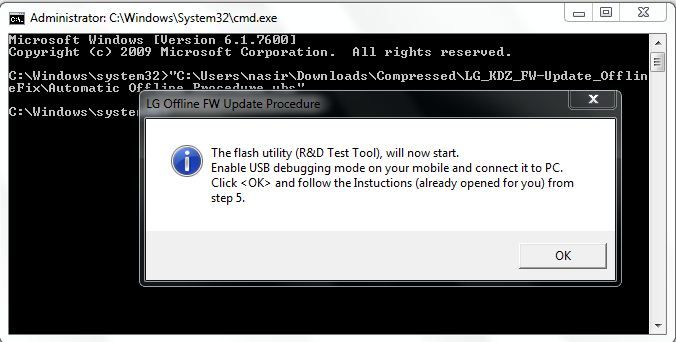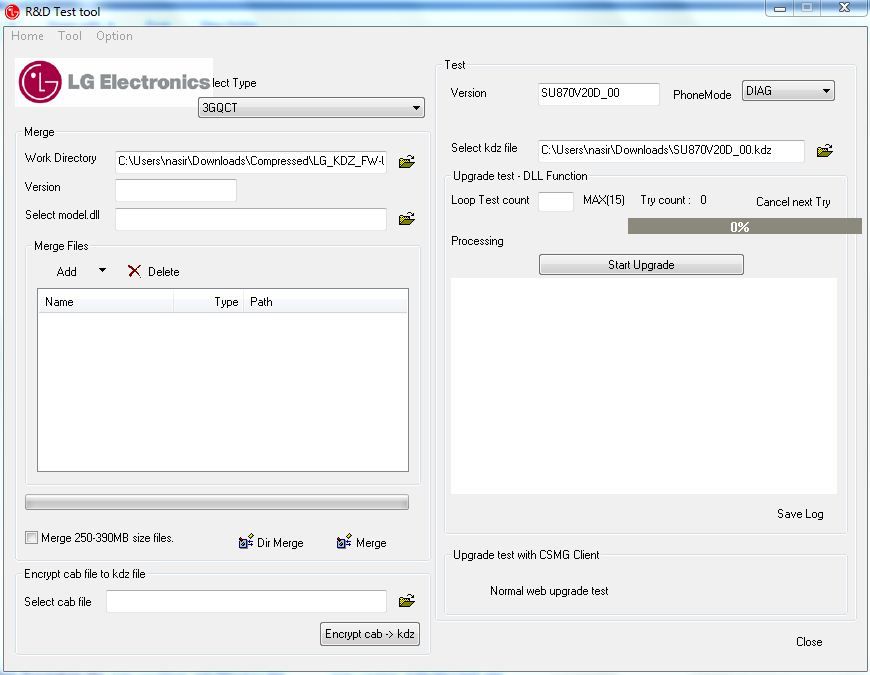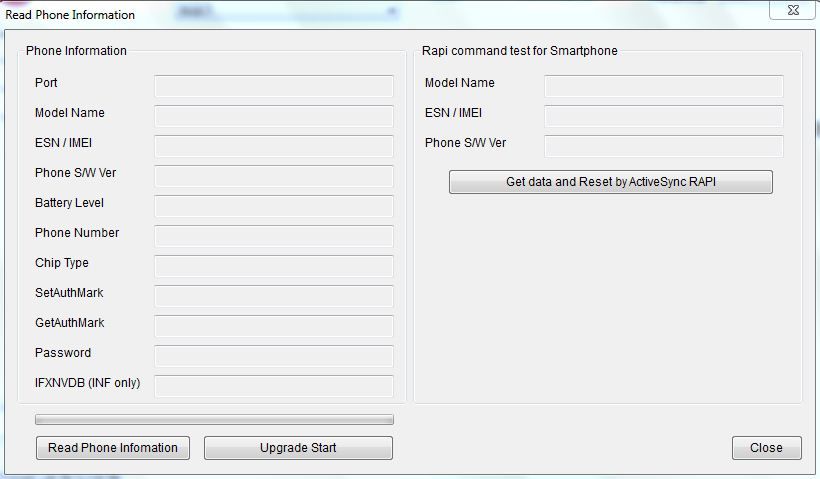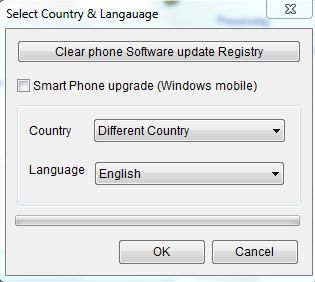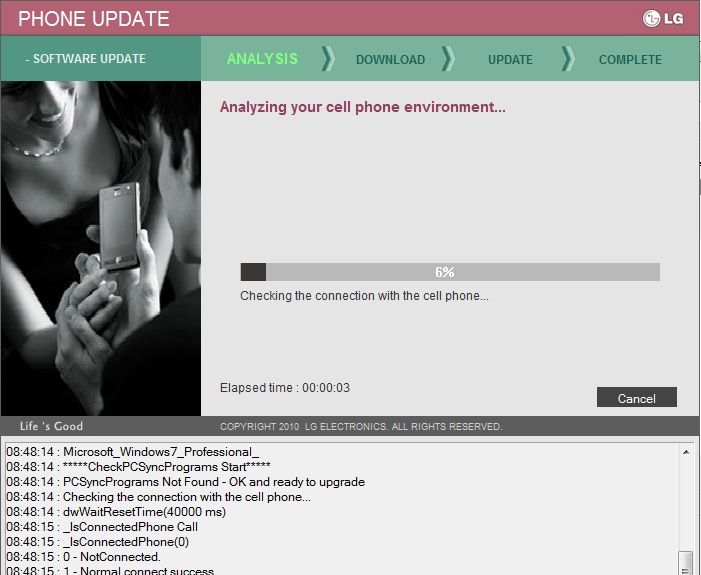All Brands X2-02 Flash Files in one pack by sweet4hamza from volcano user
here is list of files
Coolsand/RDA
alfa x2-02 [sf_n25w32]
ats x2-02 {coolsand-rda8851a (8809 4005) [sf_gd25lq32]}
boom x2-02 {coolsand [sf_mx25u6435e]}
boom x2-02 {coolsand-ct8853b (880a 7002) (00c22537) [sf_mx25u6435e]}
calme x2-02 {coolsand (ct8852c) [sf_gd25q32]}
calme x2-02 {coolsand (ct8852c) [sf_gd25q32]} v2
calme x2-02 {coolsand}
calme x2-02 {coolsand} new
calme x2-02 {coolsand-rda [sf-gd25q32]
calme x2-02 {rda (8851a) [sf_gd25q32]}
calme x2-02 coolsand v2
calme x2-02+ {coolsand 880a 7002(ct8853b) 002ccb16 [sf_n25w32]}
ccit x2-02 {rda 8853b [sf_mx25u3235e]}
CCIT X2-02
china nokia x2-02 {coolsand-rda8851a (00c84016) [sf_gd25q32]}
China X2-02 (ok tested)
darago x2-02 {coolsand}
FOJI FM X2-02
G,five x2-02
GLX X2-02
GLX x202 4 mb
GLX x202 8 mb
g seven x2-02 {coolsand}
gmobile X2-02 {Coolsand [SF_GD25Q32]}
gmobile x2-02 {coolsand [sf_n25w32]}
gresso x2-02 {coolsand [sf-gd25q32]}
gresso x2-02 {coolsand-rda8853a [sf_25q32bv]}
gresso x2-02 {rda8853a}
Gright X2-02 {Coolsand (002CCB16) [SF_N25W32]}
Gright X2-02 {COOLSAND}
Gright X2-02 {Coolsand-RDA8851A [SF_GD25Q32]
iGOLD X2-02 {COOLSAND}
KGTEL X2-02 {Coolsand 8851A}
KGTEL X2-02 {RDA}
kgtel x2-02 {rda8851a}
mbd x2-02 {coolsand}
more x2-02 {coolsand}
MORE X2-02 {COOLSAND} v2
mtk x2-02 {coolsand [sf_n25w32]}
MTK X2-02 {Coolsand [SF_N25W32]} new file
mtk x2-02 {coolsand-rda8851a (00c84016) [sf_gd25q32]}
MTK X2-02 Don {Coolsand-RDA8851A (880a 7002) [SF_GD25Q32]}
mtk x2-02 don {coolsand-rda8851a (8809 4005) [sf_gd25q32]}
NASAKI X2-02 {Coolsand-RDA [SF_GD25Q32]}
NASAKI X2-02 {Coolsand-RDA [SF_N25W32]}
nestel x2-02 {coolsand}
noal x2-02 {coolsand [sf_gd25lq64]}
noal x2-02 {coolsand-ct8853b (880a 7002) (00c22537) [sf_mx25u6435e]} 8mb new
sense x2-02 {coolsand}
SENSE X2-02 new file
super(sensn) x2-02
spice x2-02 {coolsand [sf_mx25u6435e]}
vell-com x2-02 {rda8851a 8809 4005(00c84016) [sf_gd25q32]}
vell-com x2-02
VSTAR X2-02 {RDA8851A [SF_GD25Q32]}
vstar x2-02 {rda8853b(880a 7002) (001c3816) [sf_en25s32]}
xgp nokia x2-02 {coolsand ct8853b [sf_gd25q32]}
YEPTEL X2-02
yestel java x2-02 {coolsand-rda8851a [sf_gd25q32]}
yestel nokia x2-02 {coolsand [mx25l032]}
yestel x2-02 {coolsand}
yestel x2-02 {rda 8853b (cpu id-880a 7002) [sf_gd25q32]}
yestel x2-02 {rda8851a (00c84016)}
yestel x2-02 {rda8851a (00c84016)}v2
yestel x2-02 {rda8853a [sf_n25w32]}
yestel x2-02 {rda8853a [sf_n25w32]} v2
and more
X2-02 Universal User Area
SPD
Boom X2-02 {SPD}
gfin x2-02 java {spd} 4mb
mbd x2-02 {spd 6610-20}
Mtk
boom x2-02 { mt6252 }
china nokia x2-02 {mt6252 [sf_w25q64dw]}
China X2-02 {MT6252 (00EF0040) [SF W25Q16CV]}
GFEN X2-02 {MT625A (00EF0040) [SF_W25Q32BV]}
G'FEN X2-02 {MT625A [SF_W25Q32BV]}
gresso x2-02 {mt6252}
nestel nokia x2-02 {mt6252}
nestel nokia x2-02 {mt6252}v2
nestel x2-02 {mt6252 (d5211_nhx_z07_nestel_mtk_s04)}
noal x2-02 {mt6252}
nokia x2-02 copy {mt6252}
W-LINK X2-02 {MT6252}
Here is one downland link for all file